Custom Progress Bar In Android
Android Development Tutorial
Customized Progress Bar
In Android we can customize the Progress Bar and make it more attractive and beutifull.
Customize Progress Bar Example
Here I have used same example of file downloading explained in my previous post Android Progress Bar Example , But in this post I have customized the Progress Bar.
How to Customize Progress Bar
To customize a progress bar we need to define the properties of progress bar like Color, Width, Start Color, End Color, Angle etc.These properties are defined in .xml file inside drawable folder.
1: Create a new Android Project
2: Create a folder drawable inside res folder
3: Create custom_progressbar.xml file in drawable (If rawable folder is not there create a drawable folder inside res Folder) folder and set it as progress drawable for Progress Bar (See the Highlighted line in Code in ProgressBarActivity.java)
See the difference in Normal and Customized Progress Bar
Normal/Default Progress Bar Customized Progress Bar
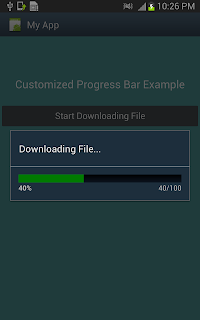
custom_progressbar.xml
<layer-list xmlns:android="http://schemas.android.com/apk/res/android">
<!-- Define the background properties like color etc -->
<item android:id="@android:id/background">
<shape>
<gradient
android:startColor="#000001"
android:centerColor="#0b131e"
android:centerY="1.0"
android:endColor="#0d1522"
android:angle="270"
/>
</shape>
</item>
<!-- Define the progress properties like start color, end color etc -->
<item android:id="@android:id/progress">
<clip>
<shape>
<gradient
android:startColor="#007A00"
android:centerColor="#007A00"
android:centerY="1.0"
android:endColor="#06101d"
android:angle="270"
/>
</shape>
</clip>
</item>
</layer-list>
main.xml
<LinearLayout
android:layout_width="fill_parent"
android:layout_height="fill_parent"
android:orientation="vertical"
android:background="#4D9494"
xmlns:android="http://schemas.android.com/apk/res/android">
<TextView
android:id="@+id/textView1"
android:layout_marginTop="80dp"
android:gravity="center_horizontal"
android:layout_width="fill_parent"
android:layout_height="wrap_content"
android:text="Customized Progress Bar Example"
android:textAppearance="?android:attr/textAppearanceLarge" />
<Button
android:id="@+id/button1"
android:layout_marginTop="25dp"
android:layout_width="fill_parent"
android:layout_height="wrap_content"
android:text="Start Downloading File"
android:onClick="startProgressDialog"/>
</LinearLayout>
ProgressBarActivity.java
public class MainActivity extends Activity
{
ProgressDialog progressBar;
private int progressBarStatus = 0;
private Handler progressBarHandler = new Handler();
private long fileSize = 0;
@Override
public void onCreate(Bundle savedInstanceState)
{
super.onCreate(savedInstanceState);
setContentView(R.layout.main);
}
public void startProgressDialog(View V)
{
// prepare for a progress bar dialog
progressBar = new ProgressDialog(V.getContext());
progressBar.setCancelable(true);
progressBar.setMessage("Downloading File...");
progressBar.setProgressStyle(ProgressDialog.STYLE_HORIZONTAL);
progressBar.setProgress(0);
progressBar.setMax(100);
// Get the Drawable custom_progressbar
Drawable customDrawable= res.getDrawable(R.drawable.custom_progressbar);
// set the drawable as progress drawavle
progressBar.setProgressDrawable(customDrawable);
progressBar.show();
//reset progress bar status
progressBarStatus = 0;
//reset filesize
fileSize = 0;
new Thread(new Runnable() {
public void run() {
while (progressBarStatus < 100) {
// process some tasks
progressBarStatus = fileDownloadStatus();
// sleep 1 second to show the progress
try {
Thread.sleep(1000);
}
catch (InterruptedException e) {
e.printStackTrace();
}
// Update the progress bar
progressBarHandler.post(new Runnable() {
public void run() {
progressBar.setProgress(progressBarStatus);
}
});
}
// when, file is downloaded 100%,
if (progressBarStatus >= 100) {
// sleep for 2 seconds, so that you can see the 100% of file download
try {
Thread.sleep(2000);
} catch (InterruptedException e) {
e.printStackTrace();
}
// close the progress bar dialog
progressBar.dismiss();
}
}
}).start();
}
//method returns the % of file downloaded
public int fileDownloadStatus()
{
while (fileSize <= 1000000) {
fileSize++;
if (fileSize == 100000) {
return 10;
} else if (fileSize == 200000) {
return 20;
} else if (fileSize == 300000) {
return 30;
}
else if (fileSize == 400000) {
return 40;
} else if (fileSize == 500000) {
return 50;
} else if (fileSize == 600000) {
return 60;
}
// write your code here
}
return 100;
}
}
Advance Android Topics
Customizing Toast In Android
Showing Toast for Longer Time
Customizing the Display Time of Toast
Using TimePickerDialog and DatePickerDialog In android
Animating A Button In Android
Populating ListView With DataBase
Customizing Checkboxes In Android
Increasin Size of Checkboxes
Android ProgressBar
Designing For Different Screen Sizes
Handling Keyboard Events



Nessun commento:
Posta un commento